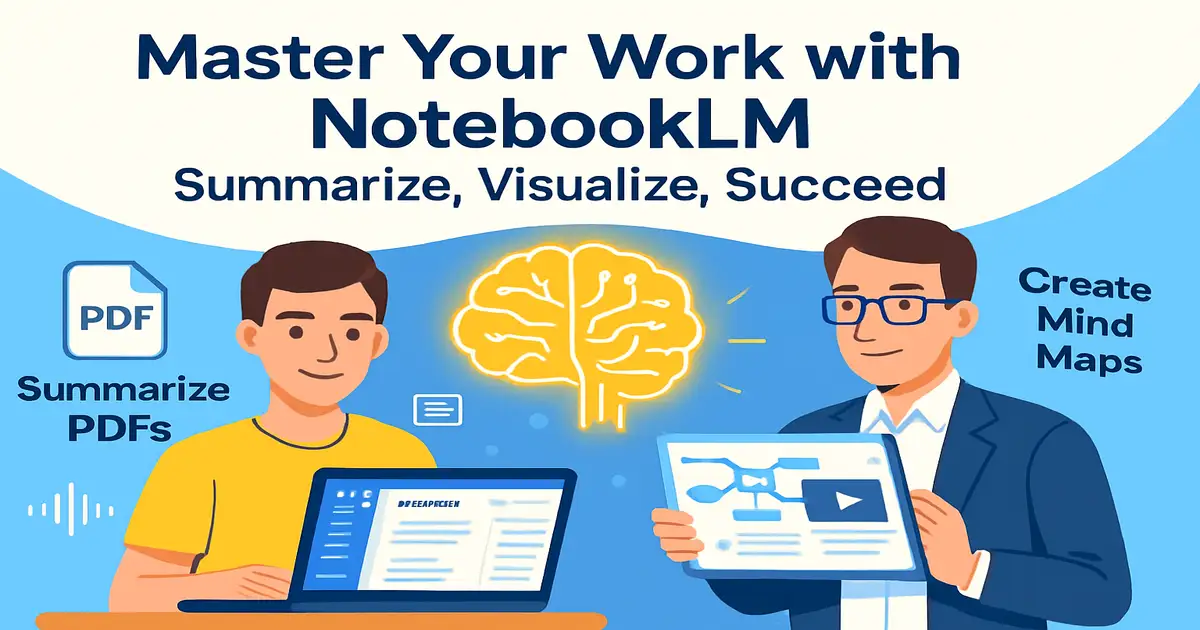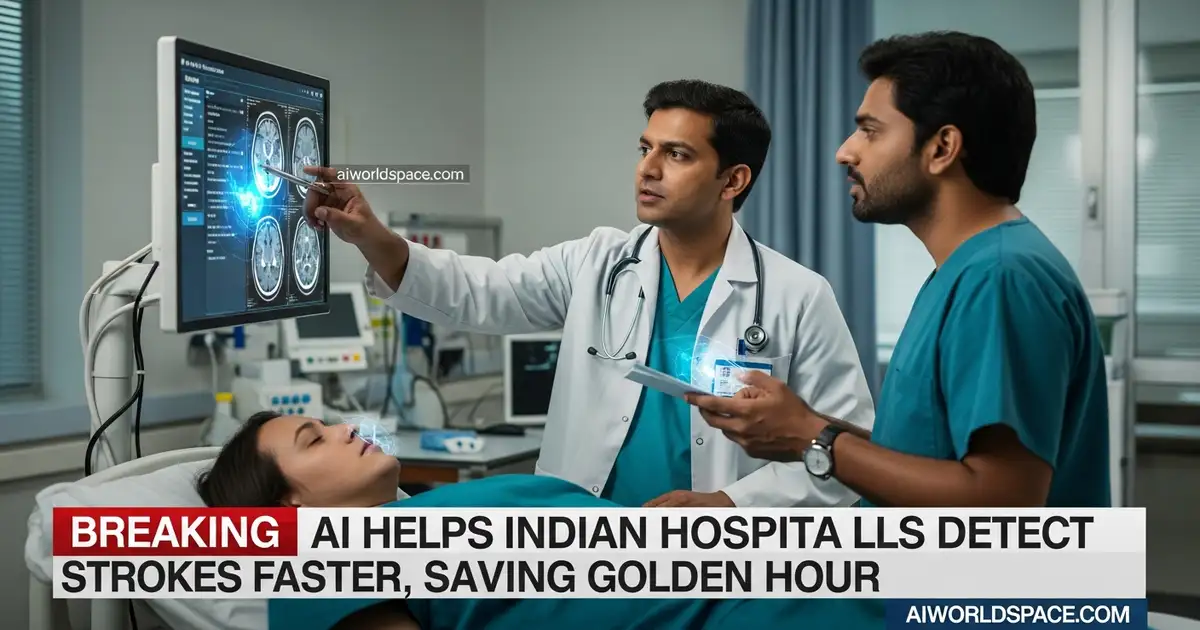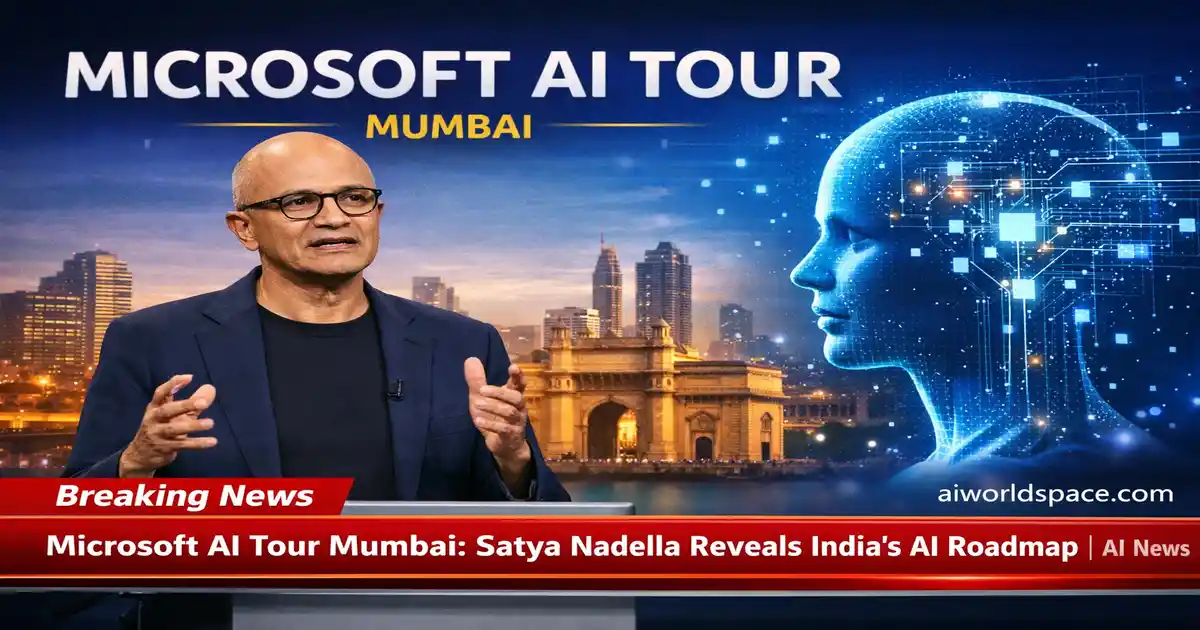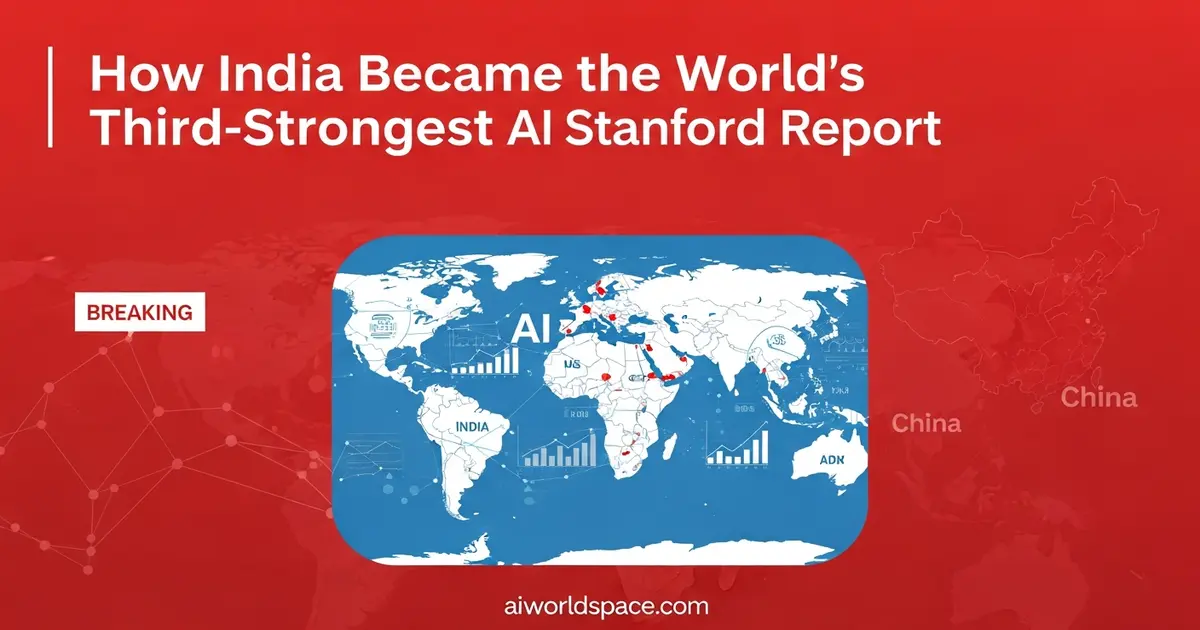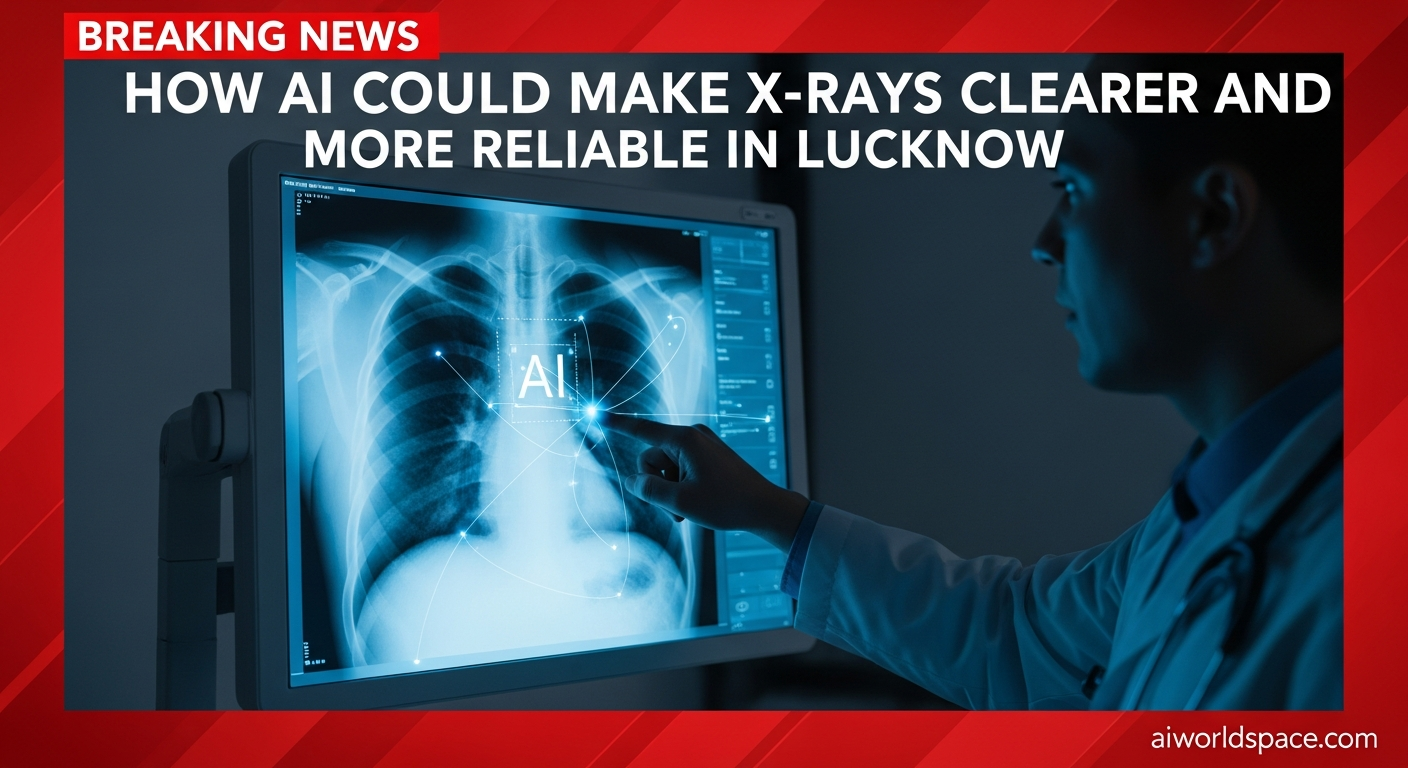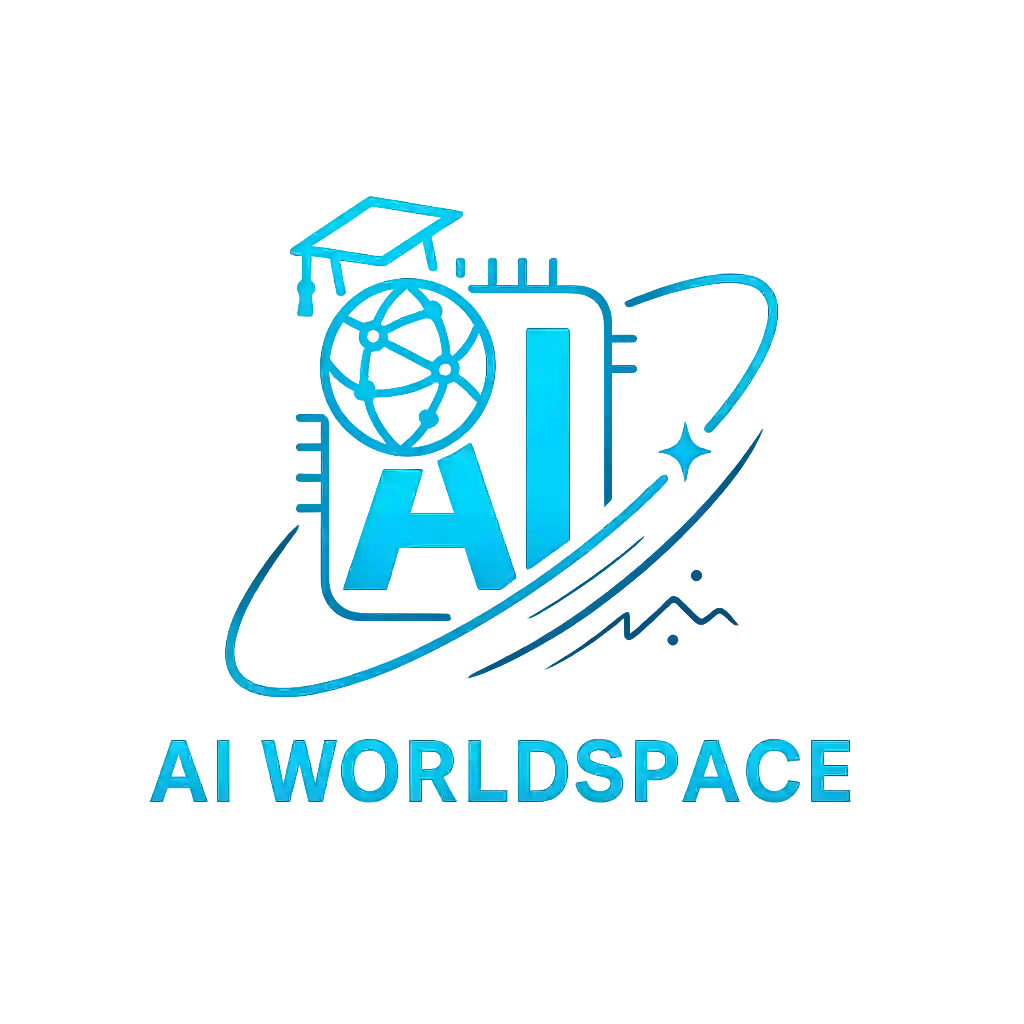क्या आप भी ChatGPT जैसा अपना चैटबॉट बनाना चाहते हैं? अगर हां, तो आप बिल्कुल सही जगह आए हैं! आज मैं आपको स्टेप बाई स्टेप चैटबॉट ट्यूटोरियल हिंदी में देने वाला हूं जिसमे आप जानेंगे मुफ्त चैटबॉट कैसे बनाएं….
यह शुरुआती लोगों के लिए चैटबॉट गाइड है, इसलिए आपको कोई भी technical knowledge की जरूरत नहीं है। बस 15 मिनट का समय और थोड़ा सा धैर्य चाहिए!
क्यों बनाएं अपना चैटबॉट?
आजकल हर कंपनी अपनी website पर चैटबॉट use करती है। यह customer service के लिए बहुत फायदेमंद है। अगर आप student हैं तो यह skill आपके resume में बहुत अच्छी लगेगी। Plus, आप इससे पैसे भी कमा सकते हैं!
जरूरी चीजें (Requirements)
इस हिंदी में चैटबॉट बनाने का तरीका शुरू करने से पहले ये चीजें तैयार रखें:
- Computer/Laptop – कोई भी basic computer/laptop चलेगा
- Internet Connection – stable internet connection
- Python – free software है, download करना होगा
- OpenAI Account – मुफ्त में बना सकते हैं
- Text Editor – Notepad++ या VS Code (free हैं)
Step 1: Python Install करना
सबसे पहले Python को अपने computer में install करना होगा। यह AI चैटबॉट बनाना सीखें मुफ्त में के लिए बहुत जरूरी है।
clink on link to install
https://www.python.org/downloads/

Installation Steps:
- Python.org पर जाएं
- Download button पर click करें
- Install करते समय “Add Python to PATH” को check करना न भूलें
- Installation complete होने के बाद Command Prompt खोलें
python --versiontype करके check करें कि Python install हो गया
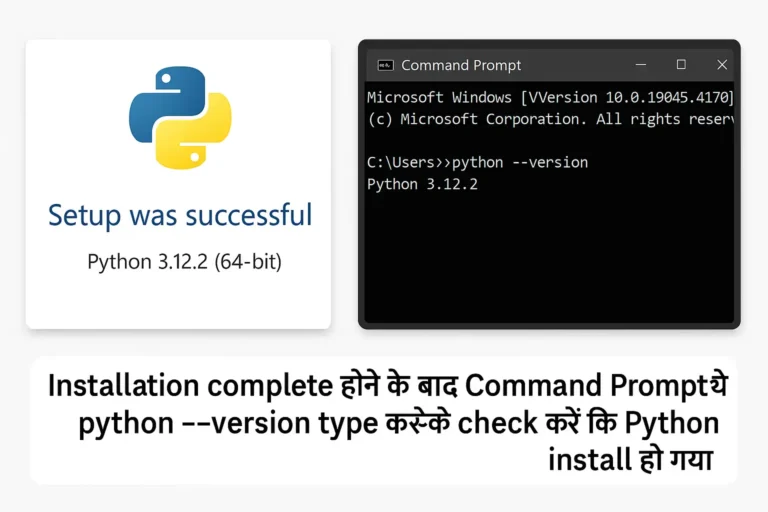
Step 2: OpenAI API Key लेना
GPT API का उपयोग करके मुफ्त चैटबॉट बनाने के लिए API key चाहिए:
API Key Process:
- OpenAI.com पर जाकर account बनाएं
- API Keys section में जाएं
- Create New Secret Key पर click करें
- Key को copy करके safe जगह save करें (यह बाद में काम आएगी)
Important: OpenAI $5 का free credit देता है नए users को। यह शुरुआत के लिए काफी है!
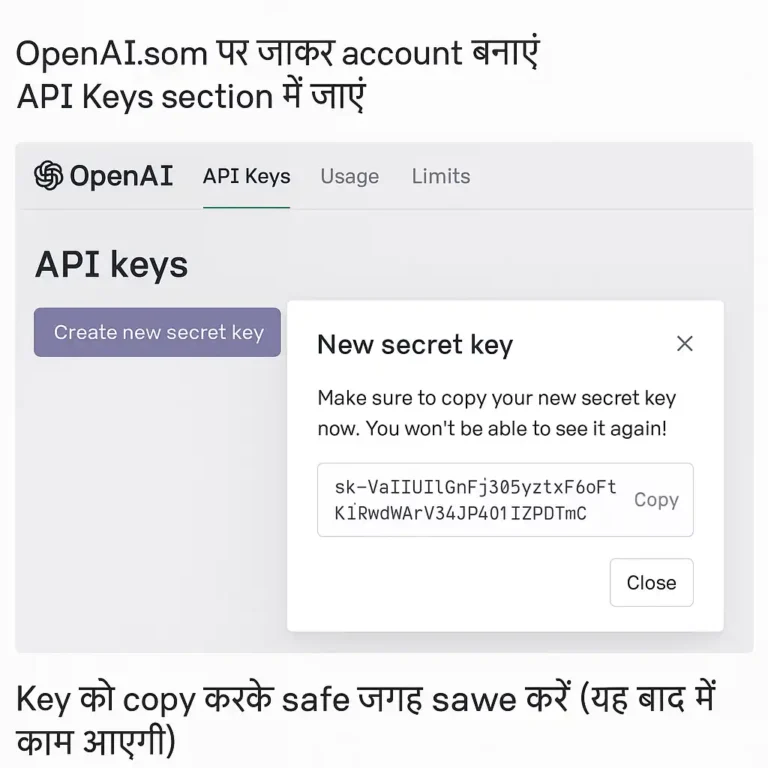
Step 3: Python में चैटबॉट कैसे बनाएं – Code Setup
अब OpenAI API से चैटबॉट डेवलपमेंट शुरू करते हैं:
Required Libraries Install करना
Command Prompt में ये commands run करें:
bashpip install openai
pip install streamlit
अब एक new file बनाएं और इसे chatbot.py name दें:
insert this below code in command prompt..
pythonimport openai
import streamlit as st
# OpenAI API key set करें
openai.api_key = "यहाँ अपनी API key paste करें"
# Streamlit app title
st.title("मेरा AI चैटबॉट 🤖")
st.write("नमस्ते! मैं आपका personal AI assistant हूं। मुझसे कुछ भी पूछें!")
# Chat history के लिए session state
if "messages" not in st.session_state:
st.session_state.messages = []
# Previous messages display करना
for message in st.session_state.messages:
with st.chat_message(message["role"]):
st.write(message["content"])
# User input
user_input = st.chat_input("यहाँ अपना सवाल लिखें...")
if user_input:
# User message add करना
st.session_state.messages.append({"role": "user", "content": user_input})
# User message display करना
with st.chat_message("user"):
st.write(user_input)
# AI response generate करना
try:
response = openai.ChatCompletion.create(
model="gpt-3.5-turbo",
messages=[
{"role": "system", "content": "आप एक helpful AI assistant हैं जो हिंदी में जवाब देते हैं।"},
{"role": "user", "content": user_input}
],
max_tokens=150,
temperature=0.7
)
ai_response = response.choices[0].message.content
# AI response add करना
st.session_state.messages.append({"role": "assistant", "content": ai_response})
# AI response display करना
with st.chat_message("assistant"):
st.write(ai_response)
except Exception as e:
st.error(f"Error: {str(e)}")
Step 4: चैटबॉट Run करना
अब आपका चैटबॉट कोडिंग ट्यूटोरियल हिंदी ready है! इसे run करने के लिए:
Launch Process:
- Command Prompt खोलें
- उस folder में जाएं जहाँ आपने
chatbot.pyfile save की है - इस command को run करें:
streamlit run chatbot.py
आपका browser automatically खुल जाएगा और चैटबॉट ready होगा!
Final Result:
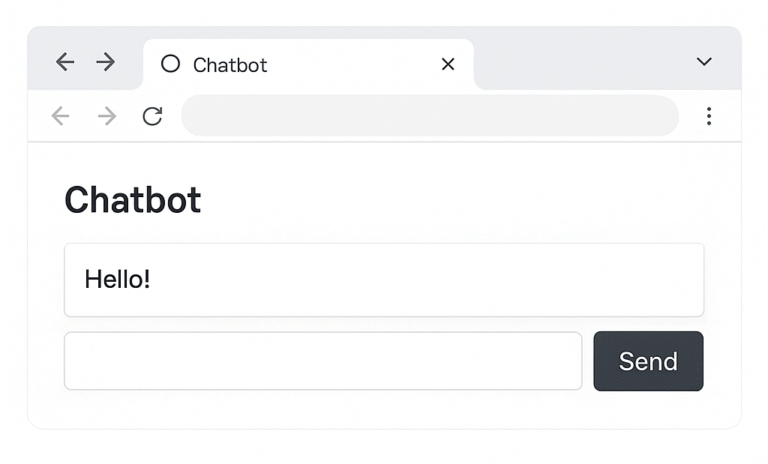
Step 5: Advanced Features Add करना
Hindi Language Support बेहतर बनाना
def get_hindi_response(user_message):
prompt = f"""
आप एक हिंदी भाषी AI assistant हैं।
User का सवाल: {user_message}
कृपया हिंदी में विस्तार से और समझने योग्य जवाब दें।
"""
response = openai.ChatCompletion.create(
model="gpt-3.5-turbo",
messages=[{"role": "user", "content": prompt}],
max_tokens=200,
temperature=0.8
)
return response.choices[0].message.content
Memory Feature Add करना
console.log( 'Code is Poetry' );# Chat history को file में save करना
import json
from datetime import datetime
def save_chat_history():
timestamp = datetime.now().strftime("%Y%m%d_%H%M%S")
filename = f"chat_history_{timestamp}.json"
with open(filename, 'w', encoding='utf-8') as f:
json.dump(st.session_state.messages, f, ensure_ascii=False, indent=2)
st.success(f"Chat history saved as {filename}")
बधाई हो! आपने successfully सीख लिया है कि मुफ्त चैटबॉट कैसे बनाएं। यह skill आजकल बहुत demand में है और आप इससे अच्छी career opportunities पा सकते हैं।
Revenue Streams:
- Freelancing – Clients के लए chatbots बनाएं
- SaaS Product – Monthly subscription model
- Templates Selling – Ready-made chatbot templates
- Training/Courses – Others को सिखाएं
Also Read…
- Google के AI Pro और Ultra प्लान्स की कीमत और फीचर्स भारत में ,₹249 से शुरू!
- Google के New Revolutionary AI Tools: Content Creation की दुनिया में नया युग
- क्या बदल जाएगा वियरेबल्स का भविष्य? :जाने Android XR स्मार्ट ग्लास के फीचर्स और फायदे
- Google AI Overviews फीचर अब 200 देशों में उपलब्ध: सर्च का अनुभव पूरी तरह बदलने वाला है!
- गूगल AI मूड क्या है? कैसे बदलेगा आपका सर्च करने का तरीका!